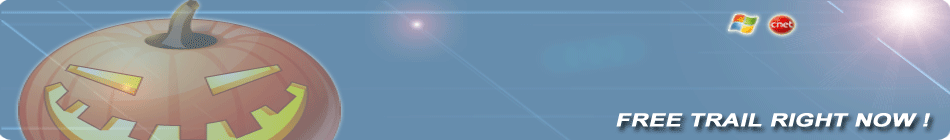
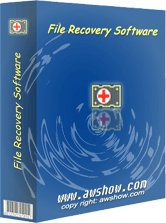
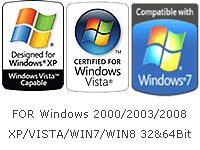
Awshow Virtual Desktop - add multiple virtual desktops to your existing one
If you are working on the computer on a regular basis, then probably your desktop is full of icons and shortcuts. Having so many shortcuts can make it really difficult to organize yourself and find a certain program shortcut. A temporary solution would be to use a larger monitor, but on the long run, this solution proves to be inefficient. A much better solution would be to use multiple virtual desktops.
A program which allows you to have multiple virtual screens is Awshow Virtual Desktop. This Windows program adds several virtual desktops to your existing one, allowing you to organize shortcuts and icons and change the background image for each of them. After the program is installed and launched, the user will notice that the interface includes 3 virtual desktops. Activating any of them can be done with just one click. Switching between desktops can be also done by using shortcut keys.
In order to make it even easier to go to a desired virtual desktop, Awshow Virtual Desktop adds a small bar at the bottom of the screen, with the corresponding numbers for each desktop. This bar is continuously present on the screen, no matter what desktop is being used. In case three desktops are not enough, the user can easily add others, by using the graphical toolbar of the application.
Read more ... (this review comes from FindMySoft)
Latest Version:1.0.0.2
Latest Updated:2014-03-06 21:44:31
File Size:1.69MB
Operating System Support:Windows8, Windows7, Vista, XP, Windows 2008, 2003 and 2000
Download Links:Awshow | BrotherSoft