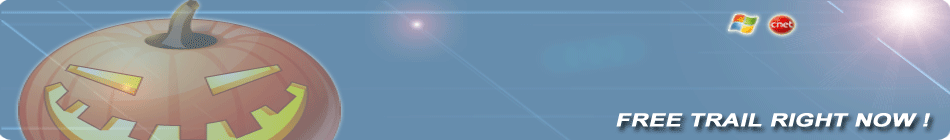
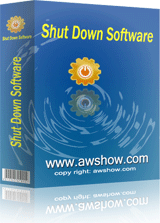
Awshow Auto Shutdown Software
Awshow Auto Shutdown Software is the best overall Auto Shutdown Software on major windows operating system. It can run secretly in the background and execute your plan of power off forcedly, power off safely, restart or log off. You can keep it not be killed by Task Manager after it run. You can keep the time of system not be modified after it run.
Plan mode shutdown, let your computer to be turned off automatically following a plan every day in a week.
Prohibit to modify the system time of Windows.
Run in the background secretly, use hot-key to show the software.
Keep the software not be killed by Task Manager, Complete the shutdown task excellent.
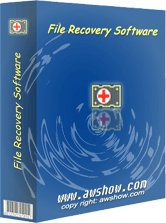
Awshow File Recovery Software
Awshow File Recovery Software is an excellent file recovery software on major windows operating system. It can perfectly run on Windows 2000, Windows 2003, Windows 2008, Windows XP, Windows Vista, Windows 7 and Windows 8. Awshow File Recovery Software is easy to use, it can recover all major file types, include doc, text, exl, pdf, bmp, exe, html, jpg, avi, mp3, etc.
Recover deleted files, even after emptied the Recycle Bin.
Easy to use, all things which you need to do just are click 'Next' button.
Recover files from hard drives, memory cards, USB drives, and other external drives.
Recover documents, photos, video music and email.

Awshow Virtual Desktop Software
Awshow Virtual Desktop Software is an excellent virtual desktop software on major windows operating system. It can perfectly run on Windows 2000, Windows 2003, Windows 2008, Windows XP, Windows Vista, Windows 7 and Windows 8. Awshow Virtual Desktop Software is easy to use, it allows you to create multiple desktops on Windows operating system, you can quickly shift between these created desktops by shortcut key.
Create one, two, three or more virtual desktops and you can set the number of new desktops.
You can set it to run automatically when you start your computer.
You can set custom shortcut key for shifting between different virtual desktops.
It allows you to close unuseful virtual desktops to save resource of your computer.
Useful Links
Recover Deleted Files Emptied From The Recycle BinRecover Deleted Pictures From Memory CardWindows 7 Scheduled ShutdownWeekly Limit Internet Time For KidsHow To Auto Shutdown Windows 7Recover Deleted Excel File 2010auto shutdown windows 8 with password protectionHow To Create 2 DesktopsComputer Timer For KidsAuto Shutdown Software With Password Protection